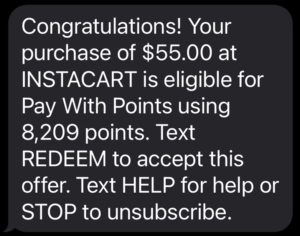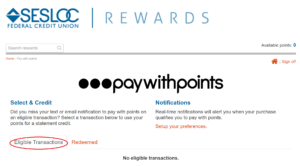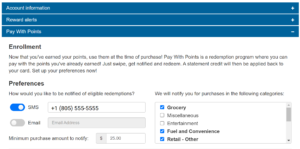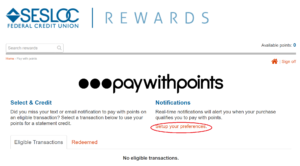Pay With Points1 is a new way to use your SESLOC Rewards — allowing you to redeem your points for a statement credit to cover qualifying purchases.
How Does it Work?
After you enroll and make a qualifying purchase3 at a participating merchant using your HomeFREE Checking debit or SESLOC Visa Signature Rewards card, you’ll receive a text or email notification if you have enough points to cover the transaction. Simply reply to the notification, and you’ll receive the exact amount back as a statement credit2 .
You can also access your eligible transactions on the SESLOC Rewards Pay With Points dashboard.
How Do I Enroll?
Log into your SESLOC Rewards account at seslocrewards.org, or through SESLOC Online Banking by selecting Rewards Points under Services in the Menu. Then select Pay With Points from the Redeem Rewards drop-down.
 Review the Terms and Conditions to enroll, and select your preferences for notifications and purchase categories.
Review the Terms and Conditions to enroll, and select your preferences for notifications and purchase categories.
You can edit your settings by selecting Setup Your Preferences on the Pay With Points dashboard.
What is a Qualifying Purchase?
Qualifying purchases3 are Visa Signature transactions between $25.00 and $250.00 at participating merchants who accept Visa. PIN transactions do not qualify and some merchants who accept Visa are excluded.
1Participation in the program is subject to terms and conditions, available at seslocrewards.org.
2Statement credit may take up to ten (10) days to be applied. You must have enough points earned to be redeemed for the purchase amount in order to receive the notifications.
3Qualifying purchases are Visa Signature transactions between $25.00 and $250.00 at participating merchants who accept Visa. PIN transactions do not qualify and some merchants who accept Visa are excluded.